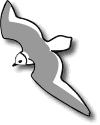January 2016

Great Northern Loon / Gavia immer, Den Haag 12-1-2016
by Annelies 't Hooft
- 800 x 600 (198 kB)
- 1024 x 768 (297 kB)
- 1280 x 1024 (442 kB)
- 1600 x 900 (591 kB)
How to install the wallpaper
PC
- Choose a desired picture size by clicking at one of the links.
- Right click on the image and select "set as wallpaper".
Mac
- Choose a desired picture size by clicking at one of the links.
- Press the Control-key while clicking on the image, and choose "Save this image as"; save the image (jpg) on a desired location on your computer.
- Go to "Control Panels - Appearance" in the Apple Menu; select the tab "Desktop", click on "Place Picture" and select the previously saved (or other) picture.
- Click on "Set Desktop".